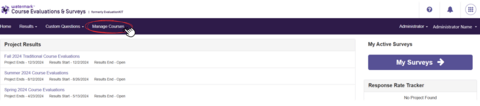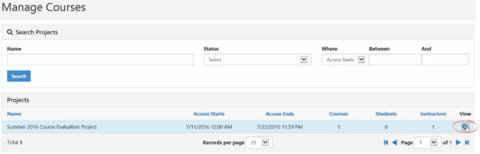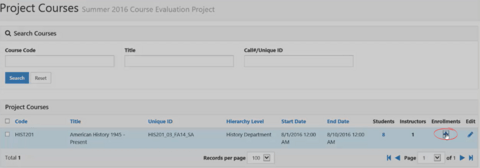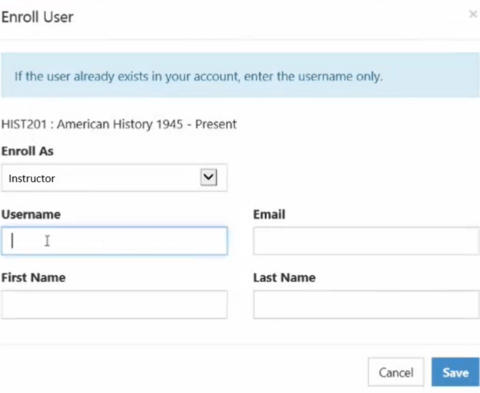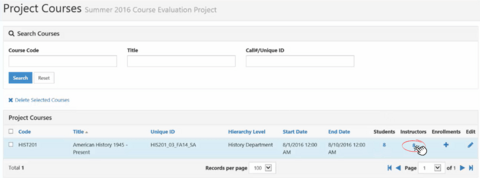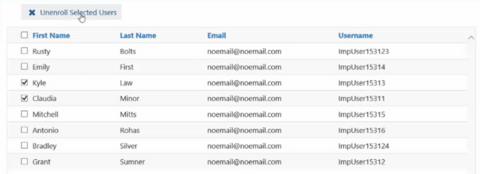Using the "Manage Courses" feature in Watermark CES
In Watermark Course Evaluations & Surveys (CES), administrators (deans and chairs) can use the "Manage Courses" function to add or remove instructors from courses being evaluated
How to access Manage Courses
Note: Click the images to magnify them.
Click the Manage Courses function in the top navigation menu. You will be able to see all the projects that allow you to enroll/unenroll instructors.
Click on the magnifying glass under the header View for the Project you want to open (e.g. Summer 2016 Course Evaluations Project) and navigate to the course in question.
How to add instructors
Click on the + button under enrollment to enroll an instructor.
A dialog box will appear. Type in the Howard email address of the instructor in question. Any course instructors must have @howard.edu email addresses to be enrolled as instructors. The username must be identical (including the “@howard.edu”) to the email address.
How to remove instructors
Click on the number under the Instructor heading.
A dialog box will appear. Select the checkboxes next to the names of instructors you would like to remove to unenroll any instructors.
Linked here is a video tutorial on this process. Note that not all the features demonstrated in this video have been enabled by our Team.
Please note: changing the instructor in Course Evaluations & Surveys only changes the name on the course evaluation. It does not change the system of record (BisonHub).
Frequently Asked Questions
Why might a chair need to use the "Manage Courses" feature?
- Delays with onboarding an instructor may lead to that instructor not being appropriately listed in CourseDog/BisonHub. This may also mean a placeholder name was used as the instructor of the course.
- Last minute changes might mean a different instructor than expected is teaching a course.
- Multiple instructors may be teaching a course, but with the integration of CourseDog and BisonHub, only one instructor can be listed per course within those systems.
"Manage Courses" does not appear on my dashboard.
The Manage Courses feature will appear on your dashboard a) if you are an administrator or instructor and b) in the two weeks before evaluations deploy for students to complete them.
If the feature does not show up for you and you believe it should, email assessment@howard.edu.
How do I avoid using the "Manage Courses" feature?
To avoid having to rely on the Manage Courses feature, chairs must update the information in CouseDog/BisonHub with the correct instructor's name for every class. Delays with onboarding should be brought to the attention of Faculty Affairs as soon as possible so we can ensure all instructors are guaranteed correct evaluations.
Unfortunately, at this time, it is not possible to add multiple instructors into CourseDog/BisonHub. The teams responsible for those systems are working on a solution. For courses with multiple instructors, chairs must use the Manage Courses feature to ensure all instructors receive an evaluation.
How do I modify Teaching Assistants (TAs) listed in Watermark CES?
Any chairs or instructors looking to enroll/unenroll Teaching Assistants can apply the same set of instructions as listed for instructor modifications. Please be mindful that the only difference to enroll/unenroll TAs is that the CES title is 'TA'.
The instructor in question does not have a Howard email. How should I proceed?
Instructors must have an @howard.edu email to be listed as the instructor within Watermark CES. If they do not have a Howard email prior to the beginning of the course evaluation period, the instructor cannot be listed within the system.
The Assessment office encourages chairs to proceed as follows:
- Remove any instructor names that are not correct.
- Do not assign an instructor to the course within Watermark CES.
- The chair should draft an email to the students in the class explaining that the course instructor's name is not on the course evaluation. Encourage students to still evaluate the instructor as they normally would. Let them know they can include their instructor's name in the comments if they would like to.
- Once the course evaluation period ends and reports are made available to chairs, the chair can download the evaluation and add a memo (either directly onto the PDF or as an additional page) clarifying this error and identifying the correct instructor to whom the evaluation belongs.
The instructor is new and not in the Watermark CES system yet. I can't add them using the "Manage Courses" feature.
Profiles in Watermark CES are automatically generated when an instructor is identified in BisonHub.
If the instructor has a Howard email and is not listed in BisonHub, but is new to teaching at HU, they will likely not have a profile in the Watermark CES system. The chair will not be able to enroll them as instructor of a class using Manage Courses until they have a profile generated.
Please email assessment@howard.edu to have a profile made for the instructor. Then, the chair will be able to assign the instructor to the course within Watermark CES.
Can I retroactively change an instructor's name on an evaluation?
No, the instructor's name listed or not listed on an evaluation cannot be changed. This is essential for data integrity as students have completed the evaluation and their responses cannot be modified.
The Assessment policy is for the chair to download the evaluation with the incorrect name and add a memo (either directly onto the PDF or as an additional page) clarifying this error and identifying the correct instructor to whom the evaluation belongs.
How can an instructor access their evaluations if they are not listed as instructor?
If an instructor does not have access to their evaluations because they were not listed as an instructor, their chair has administrative access to download all evaluations in their unit.
We unfortunately must rely on the chair to remedy these errors as the Assessment office does not have the authority to release an evaluation with one instructor's name on it to another instructor.